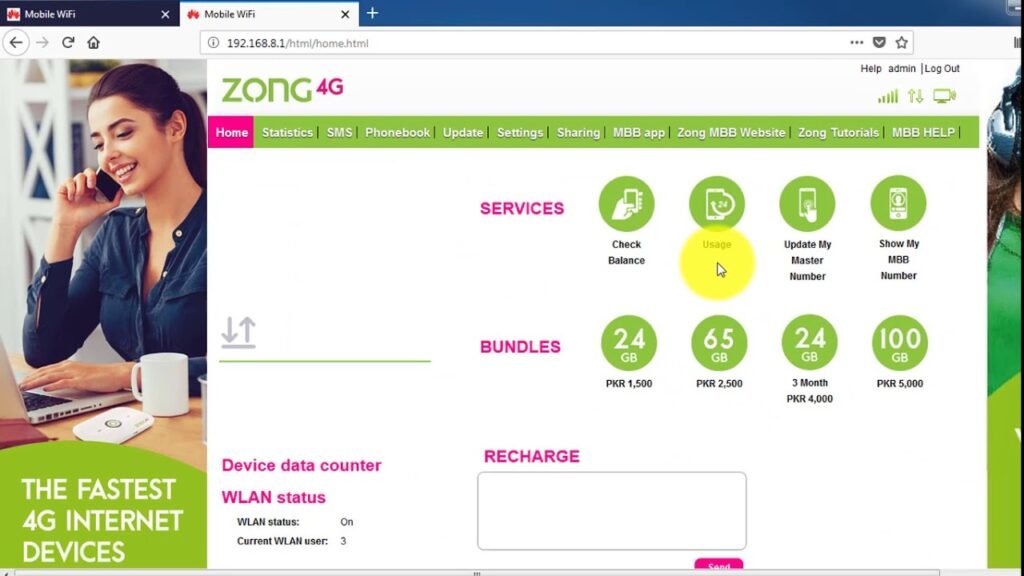In today’s digital age, staying connected to the internet is essential for work, entertainment, and communication. For Zong users, keeping track of their data usage is crucial to avoid unexpected disconnections and extra charges. This comprehensive guide will walk you through the easiest and most reliable methods to check your Zong remaining MBs, along with tips to manage your data effectively.
Why It’s Important to Monitor Your Zong Data Usage
Keeping track of your data usage offers several advantages, including:
- Preventing Overages: Monitoring ensures you stay within your package limit, avoiding additional charges.
- Data Optimization: It helps you manage and allocate your MBs for essential tasks.
- Improved Budgeting: By tracking your usage, you can select packages that better suit your needs.
- Avoiding Interruptions: Knowing how much data you have left allows you to recharge before your internet stops working.
For Zong users, managing your MBs means making the most out of Pakistan’s leading telecom provider’s services.
Methods to Check Zong Remaining MBs
Zong offers multiple ways to check your data balance. Here’s a step-by-step guide to each method:
1. Using the Zong USSD Code
The USSD method is one of the quickest and easiest ways to check your remaining MBs:
- Step 1: Open your phone’s dialer.
- Step 2: Dial *102#.
- Step 3: Wait for a pop-up message displaying your remaining data balance, validity period, and other details.
Benefits:
- No internet connection is required.
- Instant response.
2. Via the My Zong App
The My Zong App offers a more detailed and interactive way to check your remaining MBs:
- Step 1: Download the My Zong App from Google Play Store or Apple App Store.
- Step 2: Open the app and log in using your Zong number.
- Step 3: Navigate to the “Usage Details” or “Remaining Balance” section.
- Step 4: View your remaining MBs, package details, and other insights.
Why Use the App?
- It provides comprehensive data usage analytics.
- You can explore and subscribe to other Zong services directly from the app.
3. Through Zong’s Official Website
If you prefer using a web browser, Zong’s official website is a reliable alternative:
- Step 1: Visit Zong’s website.
- Step 2: Log in to your Zong account using your registered number.
- Step 3: Navigate to the “Data Balance” section.
- Step 4: View your remaining MBs and package validity.
Advantages:
- Accessible from any device with internet connectivity.
- No need to download additional apps.
4. SMS Method
For users who prefer text messaging, Zong offers an SMS-based method:
- Step 1: Compose an SMS with the text “MB” or “Usage.”
- Step 2: Send it to 6464.
- Step 3: Receive an SMS with your remaining MBs and package details.
Why Choose SMS?
- It’s straightforward and works without a smartphone.
- Ideal for users with limited data or app storage.
Tips to Manage Your Zong Data Effectively
To make the most out of your Zong internet packages, follow these tips:
1. Monitor Your Usage Regularly
- Check your remaining MBs daily to avoid unexpected overages.
- Use the My Zong App to set up alerts for low data balances.
2. Subscribe to Data-Saving Packages
- Opt for Zong’s tailored packages that suit your browsing habits.
- Examples include social bundles for apps like WhatsApp and Facebook or streaming bundles for YouTube.
3. Enable Data-Saving Modes
- Activate data-saver settings on apps and browsers.
- Disable auto-play features on social media platforms.
4. Use Wi-Fi When Possible
- Connect to Wi-Fi networks whenever available to reduce mobile data consumption.
- Save your Zong data for when you truly need it.
5. Close Background Apps
- Ensure that unnecessary apps aren’t consuming data in the background.
- Use phone settings or dedicated apps to monitor and restrict background data usage.
Troubleshooting Common Issues
Occasionally, users may encounter issues while checking their Zong MBs. Here’s how to resolve common problems:
1. USSD Code Not Working
- Ensure you’re entering the correct code (*102#).
- Restart your phone and try again.
- Verify network connectivity.
2. My Zong App Login Issues
- Check if the app is updated to the latest version.
- Ensure you’ve entered the correct Zong number.
- Contact Zong support if you’re unable to log in.
3. Delayed SMS Responses
- Wait a few minutes before resending the SMS.
- Verify that you have sufficient credit to send SMS.
If problems persist, Zong’s customer service is available at 310 for further assistance.
Comparison with Competitors
Zong’s methods for checking data balance are highly efficient compared to competitors like Jazz and Telenor. For example:
- Ease of Use: Zong’s USSD code (*102#) provides instant information, whereas some competitors require multiple steps.
- Detailed Insights: The My Zong App offers a user-friendly interface with detailed analytics, making it stand out among competitors.
- Reliability: Zong’s network ensures uninterrupted access to its services, even in remote areas.
FAQs
What is the USSD code to check Zong remaining MBs?
- Dial *102# to instantly check your remaining MBs.
Can I check my remaining MBs without an internet connection?
- Yes, using the USSD code or SMS method doesn’t require an internet connection.
How can I check Zong MBs for a specific package?
- Use the My Zong App or log in to Zong’s website to view detailed package-wise data usage.
Is there a charge for checking Zong data balance?
- Generally, checking data balance via USSD or SMS is free, but standard SMS charges may apply.
Conclusion
Knowing how to check your Zong remaining MBs is essential for managing your data effectively. Whether you use the USSD code, My Zong App, website, or SMS method, Zong provides user-friendly options to suit your preferences. By monitoring your data regularly and following the tips shared in this guide, you can enjoy uninterrupted internet access and make the most out of Zong’s services.
Stay tuned to our blog for more helpful tips, tricks, and updates on managing your telecom services!