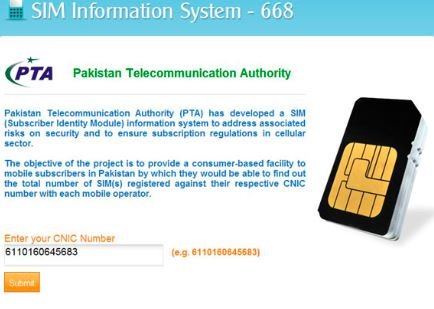In Pakistan, the registration of SIM cards against a Computerized National Identity Card (CNIC) is a mandatory process. Over time, with the growing number of mobile users, many individuals find themselves wondering how to check the number of SIMs linked to their CNIC. Knowing the number of SIMs registered against your CNIC is essential not only for security reasons but also to ensure that you are not a victim of fraud or misuse.
In this comprehensive guide, we will walk you through the steps of checking the number of SIMs registered against your CNIC, the importance of doing so, and what you can do if you find unauthorized SIMs. Let’s dive into the details.
What is a CNIC and Why is It Important for SIM Registration?
Before we dive into the process of checking SIMs, it’s essential to understand what CNIC is and why it is crucial for SIM registration in Pakistan.
A Computerized National Identity Card (CNIC) is an official document issued by the National Database and Registration Authority (NADRA) of Pakistan. It serves as an identity proof for Pakistani citizens. In the telecom industry, the CNIC plays a vital role in SIM card registration. Every SIM issued in Pakistan is linked to a valid CNIC, which ensures that telecom companies have a record of the individual owning the SIM card.
This CNIC-SIM linkage is designed to prevent misuse, fraudulent activities, and to ensure that telecom companies can contact the registered owner if needed. Additionally, it helps in tracking who is using which SIM card, making it easier for the authorities to monitor and take action if illegal activities occur using mobile phones.
Why You Should Check the Number of SIMs Linked to Your CNIC
Checking the number of SIMs registered against your CNIC is more than just a good habit; it is an essential practice for several reasons:
1. Preventing Fraud and Misuse
One of the biggest reasons to regularly check the number of SIMs linked to your CNIC is to prevent fraudulent activity. If someone has registered multiple SIMs against your CNIC without your consent, they could be used for illegal activities such as fraud, scamming, or even terrorism. Checking SIMs helps you stay in control of your CNIC-linked identity.
2. Security
Multiple SIMs registered against your CNIC may indicate unauthorized access to your personal information. These SIMs could be used to access services, make calls, or send messages in your name. By checking the number of SIMs, you can ensure no one has misused your CNIC for their personal gain.
3. Managing Your Telecom Services
If you want to manage your mobile subscriptions and make sure you are not paying for unused SIMs, it’s a good idea to check the number of SIMs associated with your CNIC. This helps you stay on top of your telecom services and avoid paying unnecessary fees.
4. Complying with Telecom Regulations
The Pakistan Telecommunication Authority (PTA) has established strict regulations to curb the misuse of mobile services. Checking your SIMs ensures compliance with these regulations and helps you avoid issues with the authorities.
How to Check the Number of SIMs Linked to Your CNIC in Pakistan
Now that you know why it’s important to check the number of SIMs on your CNIC, let’s go through the step-by-step process. There are three primary ways to check the number of SIMs linked to your CNIC: online, via SMS, and by visiting a service center. Let’s explore each method.
Method 1: Using the PTA Online Portal
The Pakistan Telecommunication Authority (PTA) provides a simple and easy way to check the number of SIMs linked to your CNIC via their online portal. This method is quick and can be done from the comfort of your home.
Step-by-Step Guide:
- Visit the Official PTA Website Start by visiting the official PTA website.
- Navigate to the “Check SIM Information” Section On the homepage, you’ll find a section dedicated to checking SIM information. Click on the option that says “Check Number of SIMs” or something similar.
- Enter Your CNIC Details You will be prompted to enter your CNIC number. Make sure you enter the correct 13-digit CNIC number, excluding any dashes or spaces.
- Verify the CAPTCHA To ensure that the request is genuine and not a bot, you will need to verify a CAPTCHA. This may involve typing a series of numbers or letters displayed on the screen.
- Click on “Submit” Once you’ve entered your CNIC number and verified the CAPTCHA, click on the “Submit” button.
- View Your SIM Information After submitting the form, the website will display the number of SIMs registered against your CNIC along with the telecom companies that have issued them.
Method 2: Using PTA SMS Service
If you don’t have access to the internet or prefer a quicker method, you can check your SIM information via SMS.
Step-by-Step Guide:
- Open Your Mobile’s SMS Application Open the SMS app on your phone and create a new message.
- Text Your CNIC Number to 668 In the message body, type your 13-digit CNIC number (without any dashes or spaces) and send it to the PTA shortcode 668.
- Wait for a Response After sending the message, you will receive an SMS from PTA containing the number of SIMs registered against your CNIC.
- Review the Information The reply will include the names of the telecom companies that have issued SIM cards against your CNIC.
Method 3: Visit a Local Service Center or Mobile Carrier Store
For those who prefer face-to-face interaction or need assistance with their SIM-related queries, visiting a local service center or mobile carrier store is another option.
Step-by-Step Guide:
- Find the Nearest Service Center Locate the nearest service center or retail outlet of the telecom operator whose SIMs you wish to inquire about.
- Provide Your CNIC Details At the counter, provide your CNIC number and request the customer service representative to check the number of SIMs linked to your CNIC.
- Receive Your SIM Information The representative will verify your CNIC and provide you with the necessary information regarding the SIMs registered under your name.
What to Do if You Find Unauthorized SIMs Linked to Your CNIC
If you discover that there are unauthorized SIM cards linked to your CNIC, you should act quickly to prevent any potential misuse. Here’s what you can do:
1. Report to PTA
The first step is to report any unauthorized SIMs to the Pakistan Telecommunication Authority. You can do this via the PTA website or by visiting a local PTA service center. The authorities will take action to block these unauthorized SIMs.
2. Deactivate Extra SIMs
If you find any SIMs that you didn’t register, you can request to have them deactivated. The PTA will guide you through the process of deactivating the SIMs.
3. Contact the Telecom Companies
You may also contact the telecom companies directly and report the issue. They can assist in removing the unauthorized SIMs linked to your CNIC and provide further assistance.
4. File a Complaint with NADRA
If you suspect identity theft or misuse of your CNIC, you should file a complaint with NADRA to ensure that your identity is not being misused.
How to Manage Your SIMs and Stay Safe
Now that you know how to check the number of SIMs linked to your CNIC and what to do if you find unauthorized ones, here are some tips on how to manage your SIMs and stay safe:
- Keep Track of Your SIMs: Regularly check your CNIC-linked SIMs to ensure no new SIMs have been registered without your knowledge.
- Be Cautious with Your CNIC Information: Never share your CNIC details with anyone you don’t trust. Your CNIC is the key to many services, including SIM registration.
- Report Suspicious Activity: If you notice any suspicious activity on your phone or SIM, report it immediately to your telecom provider and PTA.
- Use Strong Security Features: Enable security features like PIN codes or biometric verification on your mobile device to enhance your security.
Frequently Asked Questions (FAQs)
What if the PTA portal is down?
If the PTA website is unavailable, you can use the SMS service or visit a local telecom service center to check the number of SIMs.
Can I check SIMs for my family members?
Yes, you can check the number of SIMs linked to your family members’ CNICs by following the same process.
What if my CNIC is lost or stolen, and there are SIMs linked to it?
If your CNIC is lost or stolen, you should immediately report it to NADRA and your telecom provider. They can assist in deactivating the SIMs linked to the stolen CNIC.
Conclusion
Regularly checking the number of SIMs linked to your CNIC is an essential step in ensuring your security and protecting yourself from potential fraud. With the easy methods provided by PTA, you can quickly find out how many SIMs are associated with your CNIC and take the necessary steps if there are any unauthorized ones.
By following the steps in this guide, you can stay on top of your mobile services and keep your identity secure. So, make sure to check your SIMs today to ensure your information is safe.