Foodpanda is one of the most popular food delivery platforms, making it easy for users to satisfy their cravings with just a few taps. However, sometimes plans change, mistakes happen, or you simply need to cancel your order. If you’ve found yourself in this situation, you’re in the right place. This article will guide you on how to cancel a Foodpanda order, explore Foodpanda’s cancellation policies, and provide actionable tips to ensure a smooth process.
Why You Might Want to Cancel a Foodpanda Order
Canceling a food delivery order isn’t uncommon. Here are some of the most frequent reasons users might want to cancel their Foodpanda order:
- Incorrect Items Selected: Accidentally ordered the wrong dish or quantity? It happens more often than you think. Whether it’s a mix-up or a hasty decision, canceling might be your best option.
- Delivery Delays: If you’re in a hurry and the delivery time is longer than expected, canceling the order could save you time and frustration.
- Change of Plans: Plans change, and sometimes, you may no longer need the food you ordered. Perhaps a friend decided to cook, or you received an unexpected invitation to eat out.
- Restaurant/Vendor Issues: Occasionally, the restaurant may inform you that an item you ordered is unavailable, or the vendor may take longer to prepare the order than anticipated.
The key is to act fast, as Foodpanda’s cancellation process is time-sensitive.
Understanding Foodpanda’s Cancellation Policy
Before diving into how to cancel your order, it’s important to understand Foodpanda’s cancellation policy.
| Scenario | Details |
|---|---|
| When can I cancel an order? | Before the restaurant starts preparing the food. |
| Cancellation charges | No penalty if the restaurant hasn’t started, otherwise a partial/full charge may apply. |
| Refund Process (Digital Payments) | Typically 3–7 business days depending on the payment method. |
| Refund Process (COD) | No refund as no payment is processed. |
By understanding these policies, you’ll know what to expect when initiating a cancellation.
Step-by-Step Guide to Cancel a Foodpanda Order
Canceling a Foodpanda order is straightforward if you follow the steps below. Let’s break it down based on the method you use.
1. Using the Mobile App
The Foodpanda app provides a user-friendly way to manage and cancel orders. Here’s how:
- Open the Foodpanda App
Launch the app on your smartphone and log in to your account. - Navigate to “Your Orders”
Tap the profile icon or the “Orders” tab in the app. This will display a list of your recent orders. - Select the Order You Wish to Cancel
Identify the order you want to cancel. Click on it to view its details. - Tap on “Cancel Order”
If cancellation is still an option, you’ll see a “Cancel Order” button. Tap it to proceed. - Provide a Reason (If Required)
Foodpanda may ask you to provide a reason for the cancellation, such as “Wrong item ordered” or “Delay in delivery.” - Confirm Cancellation
Once you’ve entered the details, confirm the cancellation. You’ll receive a notification about whether the cancellation was successful.
2. Via Customer Support
If the app doesn’t allow you to cancel the order or you’re facing any issues, you can always contact Foodpanda’s customer support.
- Access the Help Section
Open the app and go to the “Help” or “Support” section. - Initiate a Live Chat
Tap on the live chat option to connect with a customer service representative. - Provide Your Order Details
Share your order ID and explain why you want to cancel. - Wait for Confirmation
The customer support team will review your request and let you know if the cancellation is possible.
Using live chat is particularly useful if your order is already being prepared and the cancellation window in the app has passed.
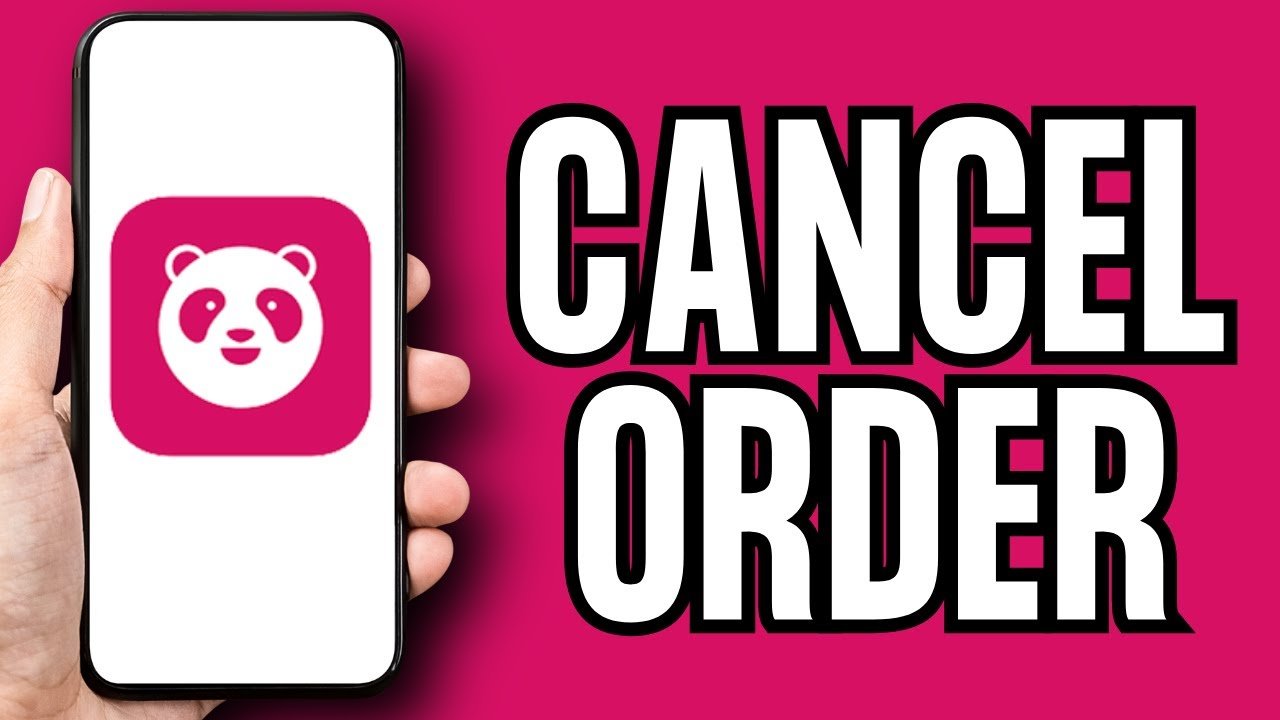
Tips for Successful Cancellation of Foodpanda Order
Canceling a Foodpanda order can sometimes feel tricky, but these tips will help make the process smoother:
| Tip | Description |
|---|---|
| Act quickly | Cancel early to increase chances of success. |
| Double-check your order | Review your cart carefully before confirming the order. |
| Be polite with support | A friendly approach helps customer service assist you more effectively. |
| Keep details ready | Have your order ID and payment info handy to speed up the process. |
| Understand refund timelines | Know the expected refund time based on your payment method. |
Frequently Asked Questions (FAQs)
Here are some common questions and answers to clear up any confusion:
- Can I Cancel an Order After the Restaurant Starts Preparing It?
Unfortunately, once the restaurant has started preparing your food, cancellations may no longer be possible. However, contacting customer support may still be worth a try. - Will I Get a Refund for a Canceled Order?
Yes, but it depends on the timing of your cancellation. If you cancel before the preparation starts, you’ll likely receive a full refund. If the preparation has begun, you may be charged a fee or the full amount. - What Should I Do If My Cancellation Request Is Denied?
If Foodpanda refuses to cancel your order, you can still try to escalate the issue with their customer support. Be sure to explain your situation thoroughly. - How Can I Avoid Needing Cancellations in the Future?
To reduce the chances of needing to cancel an order:- Double-check your cart before placing an order.
- Verify delivery times and item availability.



