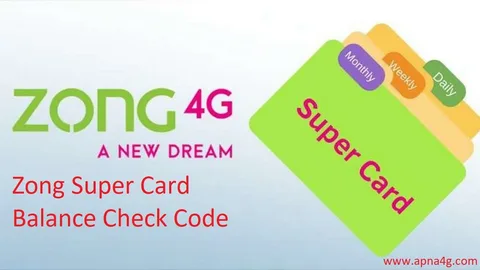Super cards have become a staple for telecom users in Pakistan, offering a convenient mix of calls, SMS, and internet at an affordable price. Whether you’re a Ufone or Zong user, staying on top of your balance is crucial to ensure uninterrupted services. If you’re wondering how to check your super card balance, you’ve come to the right place. This comprehensive guide will walk you through every method available, making the process seamless and hassle-free.
What is a Super Card?
A super card is a prepaid package offered by various telecom companies in Pakistan. These cards combine multiple services, including:
- Voice calls to on-net and off-net numbers.
- SMS bundles for nationwide texting.
- Data packages for internet browsing and social media usage.
Popular among prepaid users, super cards eliminate the need to purchase separate packages for calls, texts, and data. Telecom giants like Ufone and Zong lead the market with their super card options, providing great value for money. These packages cater to various budgets and needs, making them a go-to solution for millions.
Methods to Check Super Card Balance
Checking your super card balance is straightforward, and telecom providers offer multiple ways to do so. Let’s explore the most reliable methods below.
1. Via USSD Codes
USSD codes are the quickest way to check your super card balance. All you need is your mobile phone, and you’re good to go. Here’s how to do it for the major providers:
Ufone Super Card
- Dial *706# on your mobile phone.
- Wait for a few seconds.
- Your remaining balance will appear on the screen.
Zong Super Card
- Dial *102# or *310# (depending on the package).
- Follow the on-screen instructions to check your balance.
Pro Tip: Keep your USSD codes handy for future use. Note them in your phone or save them in a message for quick access.
2. Using Mobile Apps
Most telecom companies now offer dedicated mobile apps to enhance user convenience. These apps are packed with features, including balance inquiries, package subscriptions, and usage tracking. Here’s how to use them:
Ufone App
- Download the “My Ufone” app from the Google Play Store or Apple App Store.
- Sign in using your Ufone number and OTP.
- Navigate to the “My Balance” section to view your remaining balance.
Zong App
- Install the “My Zong” app from your device’s app store.
- Register with your Zong number and OTP.
- Tap on “Balance Inquiry” to see your super card balance.
Advantages of Using Apps:
- Detailed balance information.
- Easy access to usage history.
- Ability to recharge and subscribe to new packages.
3. Through Customer Support
If you’re unable to use USSD codes or apps, calling customer support is another reliable option. Here’s how:
Ufone
- Dial 333 from your Ufone number.
- Follow the IVR prompts to speak to a representative.
- Request your super card balance information.
Zong
- Dial 310 from your Zong number.
- Select the option to speak with customer care.
- Provide the necessary details and inquire about your balance.
While this method may take longer, it’s helpful for users who prefer personalized assistance.
4. Using Online Portals
Telecom providers also offer online account management portals. You can check your super card balance and manage other services online:
Steps to Access Online Portals
- Visit the official website of your telecom provider (e.g., Ufone or Zong).
- Log in using your mobile number and password/OTP.
- Navigate to the account section to view your balance and package details.
This method is particularly useful for users who are comfortable with online navigation and prefer checking their balance on a computer or tablet.
Troubleshooting Common Issues
While checking your super card balance is usually seamless, you may encounter a few hiccups. Here’s how to tackle common problems:
1. USSD Code Not Working
- Possible Causes:
- Network issues.
- Incorrect code entry.
- Solutions:
- Ensure you have a strong signal before dialing.
- Double-check the code for your specific provider.
2. App Login Problems
-
Possible Causes:
- Outdated app version.
- Incorrect login credentials.
-
Solutions:
- Update the app to the latest version.
- Use the “Forgot Password” option to reset your credentials.
3. Slow Customer Support Response
-
Solutions:
- Call during off-peak hours to avoid long wait times.
- Use alternative methods like USSD codes or apps if urgent.
By addressing these issues, you can ensure a smooth experience when checking your super card balance.
FAQs About Super Card Balances
To further assist you, here are answers to some frequently asked questions:
What Do I Do If My Balance Isn’t Updating?
- Wait a few minutes and check again; sometimes delays occur due to system updates.
- Restart your phone and try accessing the balance again.
Can I Check Balance While Roaming?
- Yes, most telecom providers allow balance inquiries while roaming, though additional charges may apply.
Is There a Fee for Using USSD Codes?
- Generally, balance inquiries via USSD codes are free, but it’s best to confirm with your provider.
Conclusion
Checking your super card balance doesn’t have to be complicated. Whether you prefer USSD codes, mobile apps, customer support, or online portals, there’s a method to suit your needs. By staying on top of your balance, you can enjoy uninterrupted services and make the most of your super card.
By following this guide, you’ll never have to worry about losing track of your super card balance again. Happy browsing!